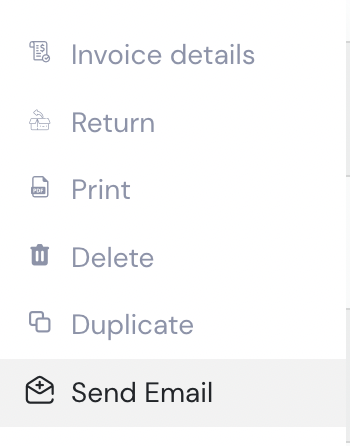You will be able to create digital invoices for purchase and sale using SME Hishab software. So, you can keep track of all the purchase and sales invoices that you have created as all invoices will be automatically saved in the software. You can send the invoice automatically by email to your customer/supplier and can collect/make payment directly from the invoice. Hence, your customer/supplier ledger will be automatically updated and you can access your invoices anytime when required.
3 Easy Steps to Create An Invoice in SME Hishab Accounting Software:
- Select a customer (you can create new customer if don’t find in the list)
- Select product /service (item) & quantity
- Update the price & save invoice
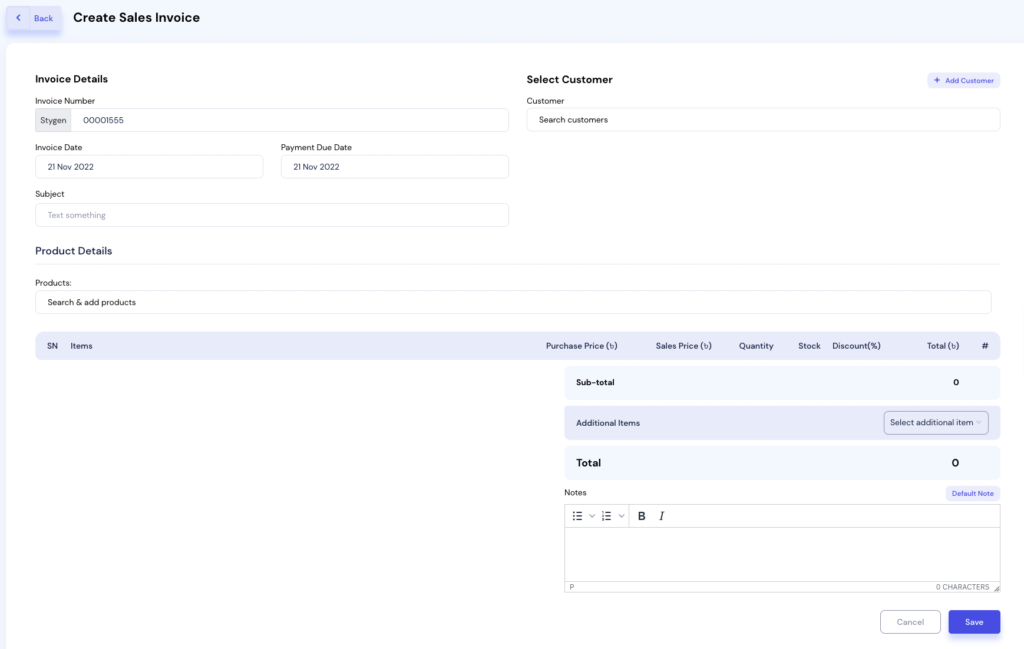
All invoices will have “Pending” status by default. Before you receive the payment from your customer or you make payment to your supplier, you need to change the invoice status to “Completed” from “Pending” and can collect or make payment accordingly. All your invoice will show the payment status and the total due amount for each customer/supplier.
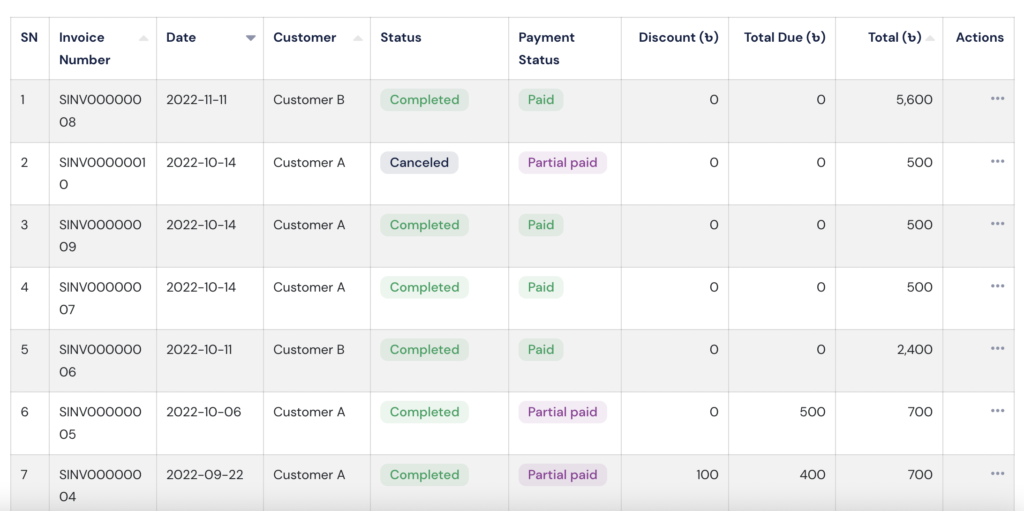
Invoice Template:
SME Hishab Software has multiple invoice templates available from where you can choose your desired template. In addition to this feature, you can also:
- Add invoice note as per your requirements
- Add your own signature and signature note
- Choose an invoice brand color according to your preference
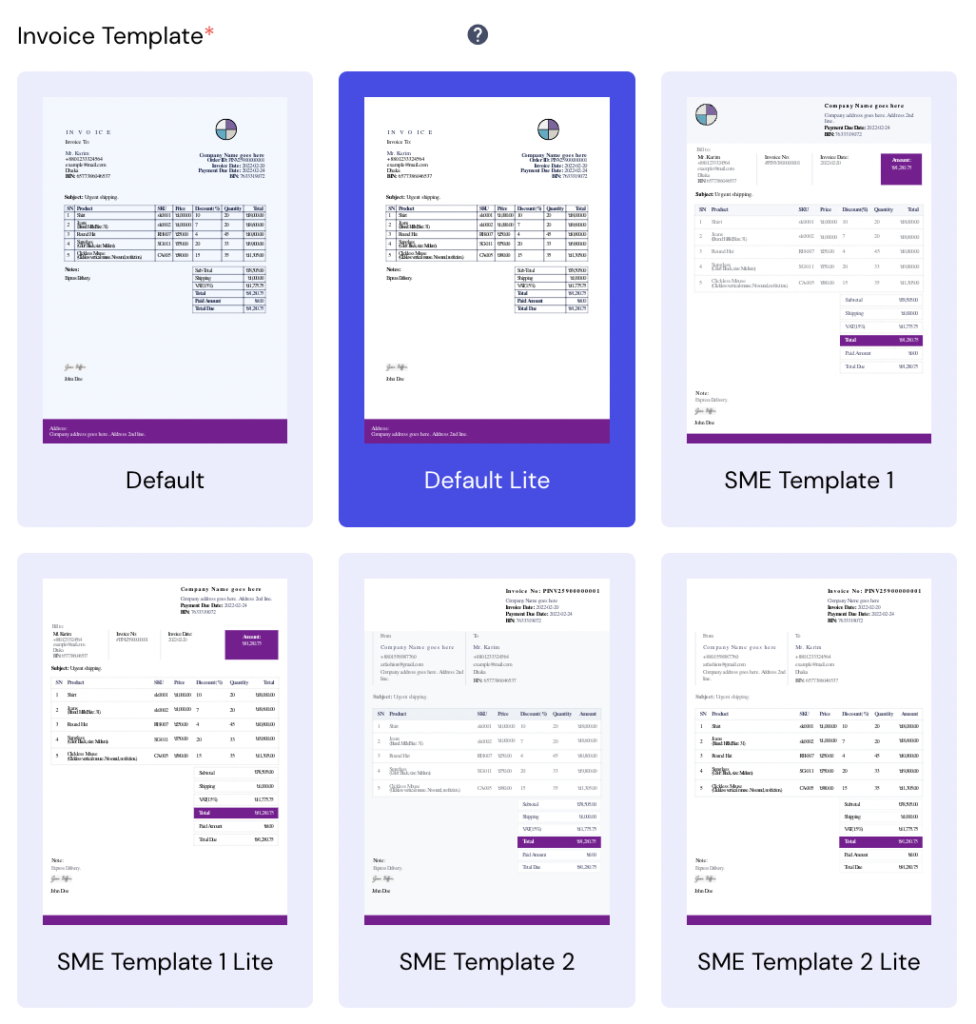
Invoice Email:
Using SME Hishab Software, you can send your invoice directly to your customer in just a single click. This saves your time and makes your communication very easy. All you need to do is provide the customer’s email address in the customer details and after creating the invoice just click on the “send email” button.